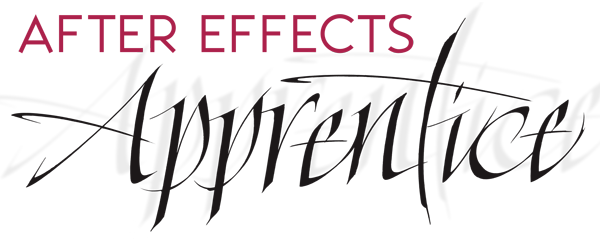What’s New and Changed
If you have been using the third edition of After Effects Apprentice, here is what’s changed in this new edition:
- The DVD has been replaced with online file downloads (see the section of this companion website), which include the project files and content required to get the most out of this book. The additional video content previously included on the Third Edition’s DVD has now been merged into the text of the book.
- The After Effects project files (.aep) are saved in the native file format used by After Effects CC 2014 and 2015, and should open without issue in future versions. These files were developed in After Effects CC 2015.0 and 2015.1. The cases where exercises cover new features not included in CC 2014 are called out in the book, and the project files should still open fine in CC 2014 so you may access the rest of the exercises in those lessons.
- The exercise files have been updated to the high-definition video aspect ratio of 16:9, and a size of 960x540 pixels. We feel this half-HD size is a good compromise between seeing detail while not taxing computer resources or crowding a small display.
- Much of the video content throughout the book has been refreshed. Even when examples teach the same concepts as in the previous edition, moving to a new video size and aspect ratio has often required us to source new video content, which will hopefully keep the lessons fresh while not sacrificing familiarity with how the core concepts are taught.
- Some concepts have been moved between chapters: Previewing and alpha channels are now covered in Pre-Roll instead of Lesson 1; keying is now covered in Lesson 4 instead of Lesson 9; the technical sidebars on non-square pixels, fields, and interlacing have been moved from Lessons 3 and 5 to the Appendix.
- Lesson 12 now contains 3 mini-projects using CINEMA 4D Lite with After Effects, instead of one large final project.
There have also been numerous updates both large and small to the existing lessons. Here are some of the major additions:
Lesson 3 – Editing Effects and Layers (previously called Layer Control) now includes coverage of higher quality scaling and copying with property links, as well as expanded coverage of applying effects as well as an overview of third-party effects. The Brainstorm feature has been removed from After Effects, so its exercises have also been removed.
Lesson 4 – Creating Transparency now includes exercises on Compositing Options for effects, Mask Interpolation, Rigid Mask Tracker, and the Face Tracker.
Lesson 5 – Type and Music now includes content on using Ease High and Ease Low, plus combining multiple text animators and range selectors.
Lesson 6 – Parenting and Nesting includes expanded coverage of Edit This/Look at That (ETLAT).
Lesson 7 – Expressions and Time Games includes a new exercise demonstrating Pixel Motion Blur.
Lesson 8 – 3D Space includes expanded coverage of Material Options, new exercises for Light Transmission and Adjustment Lights, and a preview of the new CINEMA 4D-derived rendering engine.
Lesson 9 – Track and Stabilize includes expanded coverage of Warp Stabilizer VFX and the 3D Camera Tracker, as well as an exercise using mocha Shape.
Lesson 10 – Paint, Roto, and Puppet now includes discussion of the Refine Edge tool.
Lesson 11 – Shape Layers now includes more coverage of using the Pen tool as well as Bezier paths, plus an exercise using Create Shapes from Text.
Appendix – Rendering now includes an introduction to Adobe Media Encoder, in addition to acquiring technical sidebars from earlier lessons as mentioned above.
As before, qualified teaching professionals can acquire evaluation copies of our books directly from Taylor & Francis. Please visit the homepage of this website and follow the Comp Exam Copy link to request your copy.